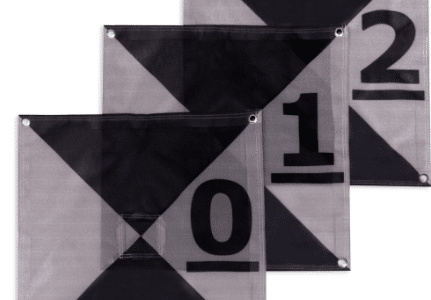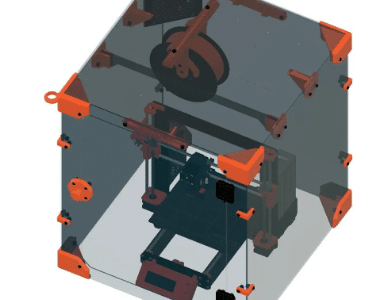An Introduction to React Native
Organizations are evolving day by day as 2024 approaches demand for React Native skills continues to grow. React Native’s ability to support simultaneous development for both iOS and Android platforms with a single codebase makes it the best framework for mobile app development. Additionally, This has given rise to professionals having the react native skills. As a result, enrolling in the Best React Native Course in 2024 is important for professionals who want to take advantage of this trend. Opting for a course that completely focussed on providing a structured and comprehensive learning path. Moreover, This ensures mastery of core concepts, best practices, and extensible features of React Native. Finally, In this blog we will understand how you can start your React Native journey.
Step-by-step guide for learning React Native
Learning React Native, the popular framework for building cross-platform mobile apps, can be a rewarding journey. Here’s a step-by-step guide to help you navigate the process effectively:
Start with basics: – First of all, Become familiar with basic web development technologies, including HTML, CSS, and JavaScript. Try to get a basic understanding of React JS, as React Native builds on React principles.
- JavaScript Fundamentals: Establish a strong foundation in JavaScript, covering variables, functions, and data types.
- React Basics: Dive into React.js to grasp the fundamentals, focusing on components, state, and props.
- ES6+ Features: Familiarize yourself with modern JavaScript features like arrow functions, destructuring, and classes.
- Node.js and npm: Learn the basics of Node.js and npm for package management and server-side JavaScript.
- Git and Version Control: Understand version control using Git, a crucial skill for collaborative development.
- HTML and CSS: Brush up on HTML and CSS to strengthen your front-end development skills.
- React Native Setup: Set up your development environment for React Native, installing Node.js, React Native CLI, and necessary dependencies.
- Building a Basic App: Create a simple React Native app to get hands-on experience with the framework.
- React Navigation: Explore navigation concepts in React Native using libraries like React Navigation for seamless user experiences.
- State Management: Understand state management in React Native using tools like Redux or the Context API.
- API Integration: Learn how to fetch data from APIs and integrate it into your React Native application.
- Styling in React Native: Dive into styling techniques and layout design specific to React Native.
- Debugging and Testing: Master debugging tools and implement testing strategies for robust applications.
- Optimizing Performance: Explore techniques to optimize your React Native app’s performance for a smoother user experience.
- Publishing Your App: Learn the process of building and publishing your React Native app on app stores.
- Continuous Learning: Stay updated with the React Native ecosystem, exploring new libraries and best practices for ongoing improvement.
Set up your development environment: – Secondly, Install Node js and npm (Node Package Manager) to manage dependencies. Also, use a code editor like Visual Studio Code for a productive development experience. You can also install React Native CLI to launch and manage React Native projects.
- Install a Text Editor: Choose a text editor like Visual Studio Code, Atom, or Sublime Text for coding.
- Install Git: Git is essential for version control. Install Git and set up your global configurations.
- Install Node.js: Node.js is necessary for running JavaScript on the server side. Install Node.js and npm (Node Package Manager).
- Choose a Package Manager: Depending on your project, choose a package manager like npm or Yarn for managing project dependencies.
- Version Control: Set up a Git repository for your project. Use commands like
git initto initialize a new repository. - Create a Project Folder: Organize your project files in a dedicated folder. Use the command line or your text editor to create and navigate to the project folder.
- Initialize a Project: If you’re using npm, run
npm initto create apackage.jsonfile. Follow the prompts to set up your project details. - Install Project Dependencies: Use npm or your chosen package manager to install project dependencies. For example,
npm install reactto install React. - Code Editor Extensions: Install relevant extensions for your code editor to enhance your development experience. For example, ESLint for code linting.
- Set Up a Local Development Server: Depending on your project, set up a local development server. For web development, tools like
live-serverorwebpack-dev-servercan be used. - Database Setup (if applicable): If your project involves a database, install and set up the database server. For example, MySQL, MongoDB, or SQLite.
- Configure Git Ignore: Create a
.gitignorefile to specify files and folders that should be ignored by Git (e.g., node_modules). - Test Your Setup: Create a simple test file, run your development server, and open your project in a web browser to ensure everything is set up correctly.
- Connect to Version Control: Connect your project to a version control system (e.g., GitHub) by adding a remote repository and pushing your initial commit.
Create your first project: – After this, Use React Native CLI to create a new project. Explore project structure and understand core files, including “App js” for main application logic.
Navigation between screens: – After this Explore React Navigation, a popular library for handling navigation in React Native. Try to implement stack navigation and tab navigation to navigate between different screens.
Handling State and Props: – Moreover, Learn the concepts of state and props in React Native. Implement state management for dynamic data management and props for passing data between components
Testing and debugging: – Additionally, Use tools like React DevTools and React Native Debugger to debug React Native apps.
Build and deploy your app: – Understand the process of building and packaging your React Native app. Explore deployment options for iOS and Android platforms.
Continuous learning and community engagement: – Lastly, Stay up to date with the latest React Native releases and community updates.
Why do you need a React Native Course?
As businesses increasingly opt for React Native for cross-platform mobile app development, certification will become a clear demonstration of skill and commitment. It assures employers of an individual’s ability to deliver high-quality, efficient, and scalable mobile applications. Adopting React Native certification in 2024 is an essential step for professionals looking to stand out, secure opportunities, and excel in the rapidly growing field of mobile app development.
Conclusion
Lastly, When choosing a React Native course, consider these key factors for optimal learning. Finally, Evaluate the completeness of the course content, ensuring that it covers basic concepts, advanced topics, and real-world applications. Look for courses that have hands-on projects along with theoretical knowledge.