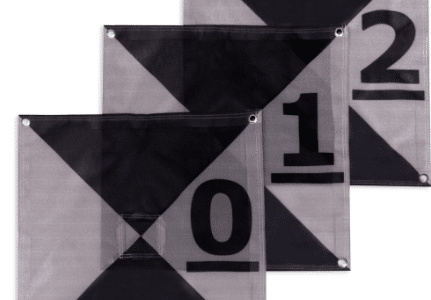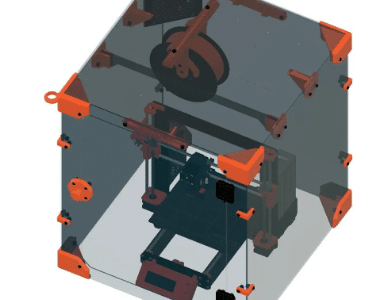Introduction
In the ever-evolving landscape of information technology, the efficient and seamless flow of data is paramount. The title “Revolutionize Your Data Flow: The Network Cards Breakdown” encapsulates the essence of a transformative journey into the heart of data communication. In this exploration, we delve into the critical role played by network cards in optimizing and revolutionizing the way data traverses through modern systems.
Network cards, often overlooked yet indispensable components, serve as the linchpin connecting devices within a network. This breakdown aims to unravel the intricacies of these cards, showcasing their pivotal function in enhancing data transfer speeds, improving reliability, and ultimately revolutionizing the entire data flow ecosystem.
Types of Network Cards
Network cards, also known as network interface cards (NICs) or network adapters, come in various types to cater to different connectivity needs and technologies.
Ethernet Network Cards:
10/100/1000 Ethernet Cards:
These support different speeds such as 10 Mbps (megabits per second), 100 Mbps, and 1 Gbps (gigabit per second).
10 Gigabit Ethernet Cards:
Designed for high-speed data transfer, commonly used in data centers and enterprise environments.
25/40/100 Gigabit Ethernet Cards:
Employed in high-performance computing and advanced networking scenarios.
Wireless Network Cards:
Wi-Fi Adapters:
Enable wireless connectivity and come in various standards like 802.11a/b/g/n/ac/ax.
Bluetooth Adapters:
Often integrated with Wi-Fi cards or available separately for wireless peripheral connections.
Fiber Optic Network Cards:
Fiber Channel Cards:
Used in storage area networks (SANs) for high-speed data transfer over fiber optic cables.
10/40/100 Gigabit Fiber Ethernet Cards:
Designed for fast and reliable data transfer over fiber optic infrastructure.
Token Ring Network Cards:
Token Ring Adapters:
Historically used in token ring networks, though this technology is now largely obsolete.
USB Network Adapters:
USB Ethernet Adapters:
Provide a convenient way to add Ethernet connectivity to devices that lack built-in network ports.
PCI and PCIe Network Cards:
PCI Cards:
Connect to Peripheral Component Interconnect (PCI) slots on motherboards.
PCI Express (PCIe) Cards:
Offer higher bandwidth and are the modern standard for connecting network cards to motherboards.
Integrated Network Interfaces:
Onboard LAN:
Many motherboards come with integrated Ethernet or Wi-Fi controllers, reducing the need for a separate network card.
Virtual Network Adapters:
Virtual LAN (VLAN) Adapters:
Used in virtualized environments to segment and isolate network traffic.
Multifunction Network Cards:
Combination Cards:
Offer multiple functions, such as a combination of Wi-Fi and Bluetooth on a single card.
NICs with Offloading Features:
TCP/IP Offload Engine (TOE):
Offloads TCP/IP processing from the main CPU to improve network performance.
RDMA (Remote Direct Memory Access) Cards:
Enable direct memory access between computers without involving the CPU, enhancing data transfer efficiency.
The Impact of Network Cards on Internet Speed
Network cards play a crucial role in determining the speed and efficiency of data transfer within a network, and consequently, they can have a significant impact on internet speed.
Data Transfer Rates:
The speed of the network card, often measured in megabits or gigabits per second, directly affects how quickly data can be transmitted between devices. Higher-speed network cards, such as Gigabit Ethernet or 802.11ac Wi-Fi, can facilitate faster internet speeds, provided the network infrastructure supports these speeds.
Wired vs. Wireless Connectivity:
Wired network cards, such as those using Ethernet cables, generally provide more stable and higher-speed connections compared to wireless alternatives. While advancements in wireless technology (Wi-Fi) have significantly improved speeds, a direct wired connection often offers lower latency and better reliability, contributing to faster internet speeds.
Network Protocol and Standards:
The network card must be compatible with the network protocols and standards in use. For example, using a Gigabit Ethernet card on a network that supports only Fast Ethernet (100 Mbps) will not result in faster internet speeds beyond the network’s capabilities.
Quality of Service (QoS) and Traffic Prioritization:
Some advanced network cards support Quality of Service features, allowing for the prioritization of certain types of traffic. This can be beneficial for applications that require low latency, such as online gaming or video conferencing, potentially improving the user experience even when the overall internet speed remains constant.
Offloading Capabilities:
Certain network cards come with offloading features, such as TCP/IP Offload Engines (TOE) or hardware acceleration for specific tasks. These features can reduce the load on the computer’s CPU, enhancing overall system performance and potentially contributing to improved internet speeds.
Duplex and Full-Duplex Operation:
Network cards supporting full-duplex operation can send and receive data simultaneously, potentially doubling the effective data transfer rates compared to half-duplex operation. Full-duplex capabilities can positively impact internet speed, especially in scenarios with a high volume of bidirectional data traffic.
Driver and Firmware Updates:
Keeping network card drivers and firmware up-to-date is essential. Updates may include performance optimizations, bug fixes, and compatibility improvements that can positively impact internet speed.
Advanced Features and Technologies network cards
Advanced network cards come equipped with a range of features and technologies designed to enhance performance, reliability, and security. These features cater to the evolving demands of modern networking environments.
High-Speed Connectivity:
10/25/40/100 Gigabit Ethernet (GbE):
Advanced network cards support high-speed Ethernet connections, providing faster data transfer rates within local networks.
Wireless Technologies:
802.11ax (Wi-Fi 6):
For wireless network cards, Wi-Fi 6 provides improved efficiency, higher data rates, and better performance in crowded environments.
MU-MIMO (Multi-User, Multiple Input, Multiple Output):
Allows simultaneous communication with multiple devices, reducing latency in Wi-Fi networks.
Fiber Optic Technologies:
Fiber Channel over Ethernet (FCoE):
Enables the convergence of storage area network (SAN) and local area network (LAN) traffic over a common Ethernet infrastructure.
Offloading Capabilities:
TCP/IP Offload Engine (TOE):
Offloads TCP/IP processing tasks from the CPU to the network card, improving overall system performance.
RDMA (Remote Direct Memory Access):
Facilitates direct data transfers between systems without involving the CPU, reducing latency and improving efficiency.
Quality of Service (QoS) and Traffic Management:
IEEE 802.1p/Q:
Provides mechanisms for prioritizing certain types of network traffic, ensuring that critical applications receive preferential treatment.
Traffic shaping and management:
Allows fine-tuning of data flow, ensuring optimal performance for specific applications or services.
Virtualization Support:
SR-IOV (Single Root I/O Virtualization):
Enhances network card virtualization performance by allowing virtual machines to bypass the hypervisor and communicate directly with the hardware.
VXLAN (Virtual Extensible LAN):
Facilitates network virtualization and overlays, enabling the creation of logical networks within a physical network infrastructure.
Security Features:
IPsec and SSL/TLS Offloading:
Accelerates the processing of encrypted traffic, enhancing security without compromising performance.
MACsec (Media Access Control Security):
Provides secure communication at the link layer by encrypting and authenticating Ethernet frames.
Wake-on-LAN (WoL) and Power Management:
Advanced Power Management:
Allows network cards to enter low-power states when not in active use, contributing to energy efficiency.
Smart NICs (Network Interface Cards):
Integrated Processing Capabilities:
Some network cards include dedicated processors for tasks like packet processing, enabling more efficient and specialized handling of network-related functions.
Teaming and Link Aggregation:
NIC Teaming:
Allows the grouping of multiple network interfaces for increased bandwidth and redundancy.
Link Aggregation:
Combines multiple physical links into a single logical link for improved throughput and fault tolerance.
Conclusion
In conclusion, the landscape of network cards has evolved significantly, contributing to the optimization and revolutionization of data flow in diverse computing environments. The advanced features and technologies integrated into modern network cards underscore their pivotal role in shaping the efficiency, speed, and security of data transfer within networks. As we’ve explored, these components are not merely peripherals but strategic assets that can greatly impact overall system performance and user experiences.
From high-speed Ethernet connections to wireless technologies like Wi-Fi 6, network cards are equipped to handle the demands of contemporary networking. Offload
[contact-form][contact-field label=”Name” type=”name” required=”true” /][contact-field label=”Email” type=”email” required=”true” /][contact-field label=”Website” type=”url” /][contact-field label=”Message” type=”textarea” /][/contact-form]
ing capabilities, Quality of Service mechanisms, and support for virtualization showcase the adaptability of these cards to complex and dynamic computing environments.