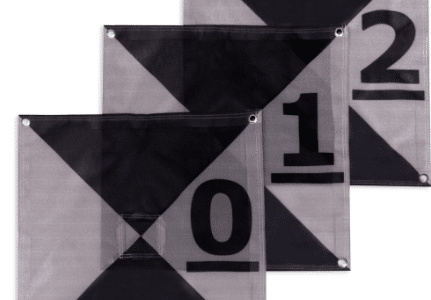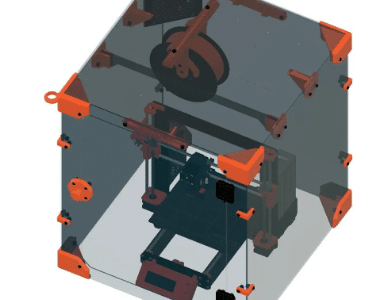What is a NAS Storage Device?
A Network Attached Storage or commonly known as NAS storage is like a digital storage hub linked to your Wi-Fi setup. The primary function of NAS storage is to streamline data sharing among all the devices operating within the same network.
Unlike cloud storage, NAS puts you in charge of your data and gives you full control to scale your storage space as per your requirements. Moreover, NAS storage can be thought of as your personal cloud, granting speedy access to your data within your local network.
Creating a NAS is super easy and doesn’t require complex equipment or processes. Even a basic Wi-Fi router with a NAS storage drive plugged into its USB ports can do the job. You can repurpose your old PC to serve as a NAS, or build one from scratch.
What is the Purpose of Network Attached Storage?
First and the foremost aim of NAS storage is to optimize data sharing among employees or people working together. It is an ultimate gateway for the teams spread out across different places or time zones. NAS storage connected to a Wi-Fi router enables remote workers to access files from any computer or phone with the internet. Many businesses use NAS storage for storing files or setting up a personal or private cloud.
NAS comes in various types, ranging from big setups for large enterprises to smaller ones for home offices or small businesses. They typically have at least two drive slots, though you can find single-slot ones for less important data. The NAS storage devices designed for large enterprises may have additional features and drive slots, primarily, to manage large storage files with top-tier efficiency.
Before the rise of NAS storage, enterprises had to set up and handle hundreds or even thousands of file servers. To meet additional space requirements, more efficient and high capacity disks are placed on NAS storage devices, ending up in scale-up NAS. Sometimes, these devices are clustered together to make a bigger storage system, known as scale-out storage.
Moreover, most NAS companies team up with cloud storage providers. This enables the consumers to have backup copies of their data stored in the cloud, adding an extra layer of security.
NAS Storage-Challenges
Even though NAS storage is a great help for active teams to work together efficiently, still, it has its due challenges. NAS relies on hard disk drives (HDDs) to dish out data, hence, if too many users ask for information at the same time, it can freeze the entire system, causing I/O contention.
However, new and more advanced systems utilize a faster option, i.e solid-state drives (SSDs) or flash storage, either alongside HDDs or as a full-fledged flash configuration.
Network Attached Storage – Use Cases
The HDD drive you need to opt for your NAS storage device depends on the complexity of tasks you need to perform. Like, if you’re just sharing Excel or Word files with your team or doing regular backups, you may not need to go for anything fancy. But if you’re dealing with large video or audio files, you’ll need high capacity drives, more memory, and a more reliant network setup.
Following are the enterprise applications of NAS storage:
- For serving multimedia files, email, databases and print jobs
- For development and testing of web-based and server-side web applications
- As a backup target, using a NAS array, for archiving and disaster recovery
- For hosting server-based, open source applications
(These applications may include but are not limited to human resource management, ERP applications, and customer relationship management)
- For hosting messaging applications
On the other hand, at home people use NAS storage for the following purposes:
- Optimize security systems and security updates
- Create, test and develop a personal website
- Manage smart TV storage
- Optimize torrent files
- Create a media streaming service
- Manage consumer-based IoT components
- Host a personal cloud server
High quality NAS storage products are equipped with multiple disks to support redundant arrays of independent disks, or RAID. It is a storage configuration that turns multiple hard disks into one logical unit. Primarily, it boosts:
- Performance
- High availability
- Redundancy
Major NAS Components
CPU
Every NAS relies on a computer at its core, comprising a central processing unit (CPU) and memory. The CPU manages tasks like:
- Operating the NAS system
- Managing data storage
- Controlling user access
- Linking with cloud storage
Unlike regular computers, NAS devices often utilize a specialized CPU optimized for efficient performance and low energy usage tailored specifically designed for NAS operations.
Network Interface
Tiny NAS gadgets made for personal or single-user needs might support direct links to computers through methods like USB or basic wireless options like Wi-Fi. However, any NAS device intended for business purposes, especially for sharing data and serving files, will require a physical connection to a network, typically through an Ethernet cable, which assigns a distinct IP address to the NAS. This aspect is often considered a fundamental part of the NAS hardware setup, alongside the CPU.
Storage
Each NAS storage device needs a physical storage space, usually achieved through disk drives. These drives may be any of the following:
- Hard disk drives (HDDs)
- Solid-state drives (SSDs)
- A blend of different storage options
The NAS can manage the organization of this storage for better performance and safety, using methods like mirroring and RAID setups. However, it’s important to note that while the disks store the data, it’s the CPU that handles the organization and management of this data.
Operating System
Like a normal computer system, the operating system is an essential component of NAS setup. It manages the NAS storage devices and gives access to the information to clients, including users and other applications. Home-based or simpler NAS devices may not require a specific operating system. However, complex NAS systems might employ a specific OS like:
- QNAP QTS
- Netgear ReadyNAS
- TrueNAS Core
- Zyxel FW
Wrapping Up
In a nutshell, NAS storage is a must for you if you desire a centralized storage mechanism, but don’t want to risk your privacy. After reading this blog post, you are well-equipped to make informed buying decisions.
If you are looking for new and refurbished NAS storage devices, Direct Macro is a great option for you to look at. Head to their homepage and explore affordable and top-tier IT components and devices.