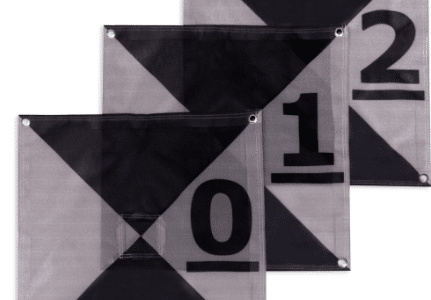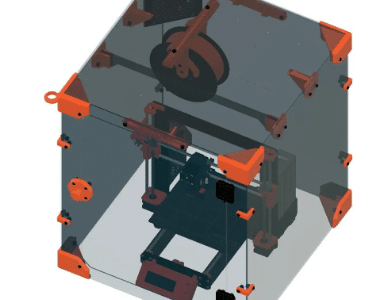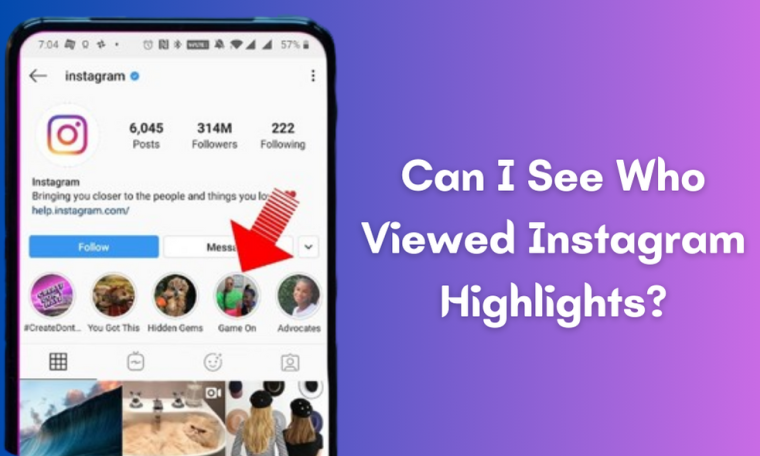
Since the inception of Instagram Stories in 2016, users have been keen to post their everyday life events to their followers as their stories. Posting memorable moments is not enough, many users wish to save their IG stories to view after 24 hours, Instagram highlights are a great way to preserve your Instagram stories beyond 24 hours. It is a beneficial tool for people who wish to showcase their most memorable moments on their profile. The IG highlights are displayed as a circular icon on your profile page which both your followers and unfollowers can see.
While preserving your IG stories on Instagram Highlight, you might be eager to know who has viewed your Instagram stories. Luckily, you can do so.
However, Instagram doesn’t have any built-in feature that will display who viewed your Instagram highlights, still, some tricks are there to show your instagram highlights viewer.
We have come up with this guide to assist you in knowing who has viewed your Instagram highlights. Let’s get into it.
How to View Who Viewed Instagram Highlights on Android
Here is how to view instagram highlights on your Android phone.
- Launch your Instagram app and navigate to your “Profile” icon.
- Now click on the circle icon at the top of your profile which represents your Instagram Highlights.
- Pick the highlights, you wish to check
- Now swipe up on your screen to see the list of people who viewed your highlights.
You can see the number of views and a list of the usernames who have viewed it.
If the list of usernames is not displayed, chances are no one has viewed your Instagram story.
Using the above method, you can check if someone has viewed your Instagram highlights within 48 hours. If someone has viewed your highlights after 48 hours, then it will not be displayed to you
How to View Who Viewed Instagram Highlights on iPhone
If you are an iPhone user, then follow the steps to view ig highlight viewer,
- Launch your Instagram app on your profile and click on the “Profile” tab. Check whether you have the updated version of Instagram on your iPhone.
- Tap on the circle icon located at the top of your profile which represents your highlights.
- Pick the highlights you wish to check.
- Now swipe up your screen to see the number of views along with the usernames who have viewed your Instagram highlights.
How to Check Who Viewed Instagram Highlights on your Mac/ PC
If you are using a Mac or a PC, then here is how to check your Instagram highlight viewer on your PC or Mac.
- Open any browser and navigate to the Instagram website and log in to it using your login credentials.
- Go to your profile tab and click on the Circle icon located at the top of your profile which represents IG Highlights.
- Pick the highlight you want to check
- Swipe up on the screen to see the list of people who viewed your Instagram Highlights.
- Here, you will see the number of views along with the usernames.
- If the list of usernames doesn’t appear, it means nobody has viewed your highlights yet after 48 hours.
How to Check Who Viewed Instagram Highlights after 48 hours.
As we have discussed earlier, Instagram doesn’t show the number of views after 48 hours of your publishing.
Sadly, there are no ways to view the number of instagram Highlight viewers after 48 hours officially.
Still, there are some third-party Instagram highlight viewers that will let you view the number of Ig highlights viewers.
However, we do not recommend you install such a third-party app as it may be a malicious app that will harm your system.
Also Read – How to See Posts You’ve Liked on Instagram – Full Guide